Stop Creating The Same Models And Start Using Konstru.
Get StartedGet Started with a 14-Day Free Trial.
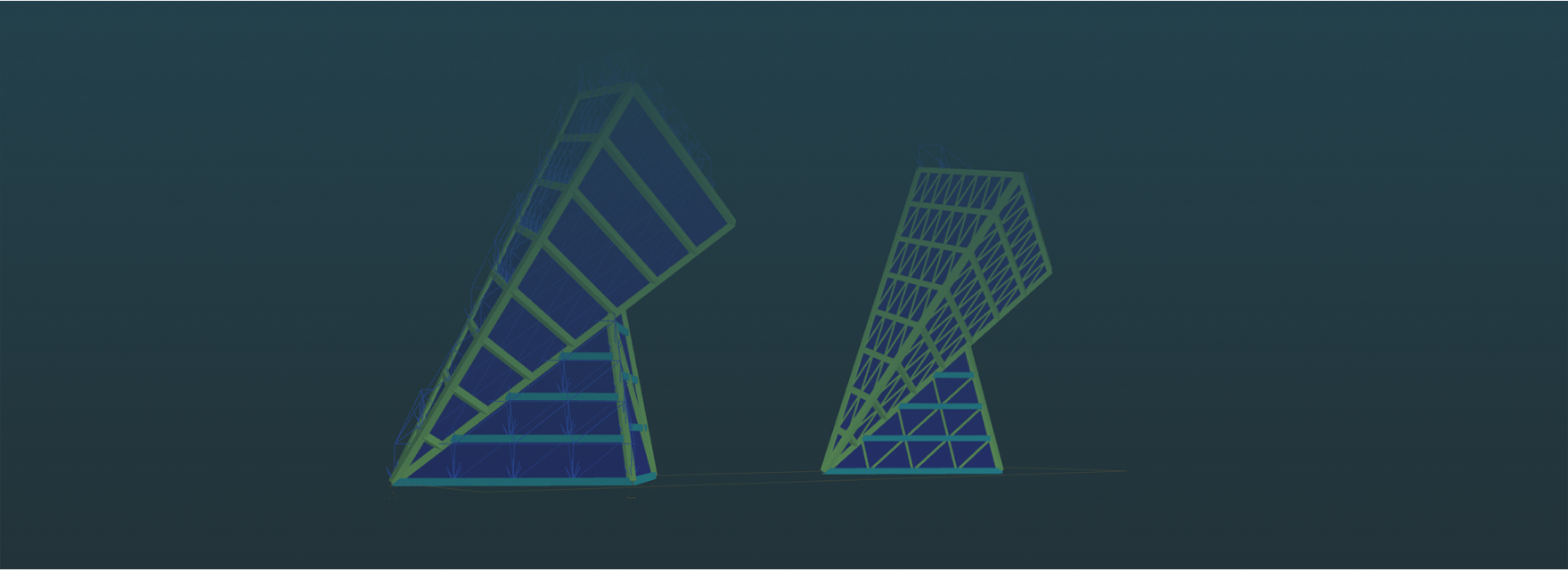
Konstru seamlessly integrates with your team’s current workflow to simplify model management no matter what software you prefer.
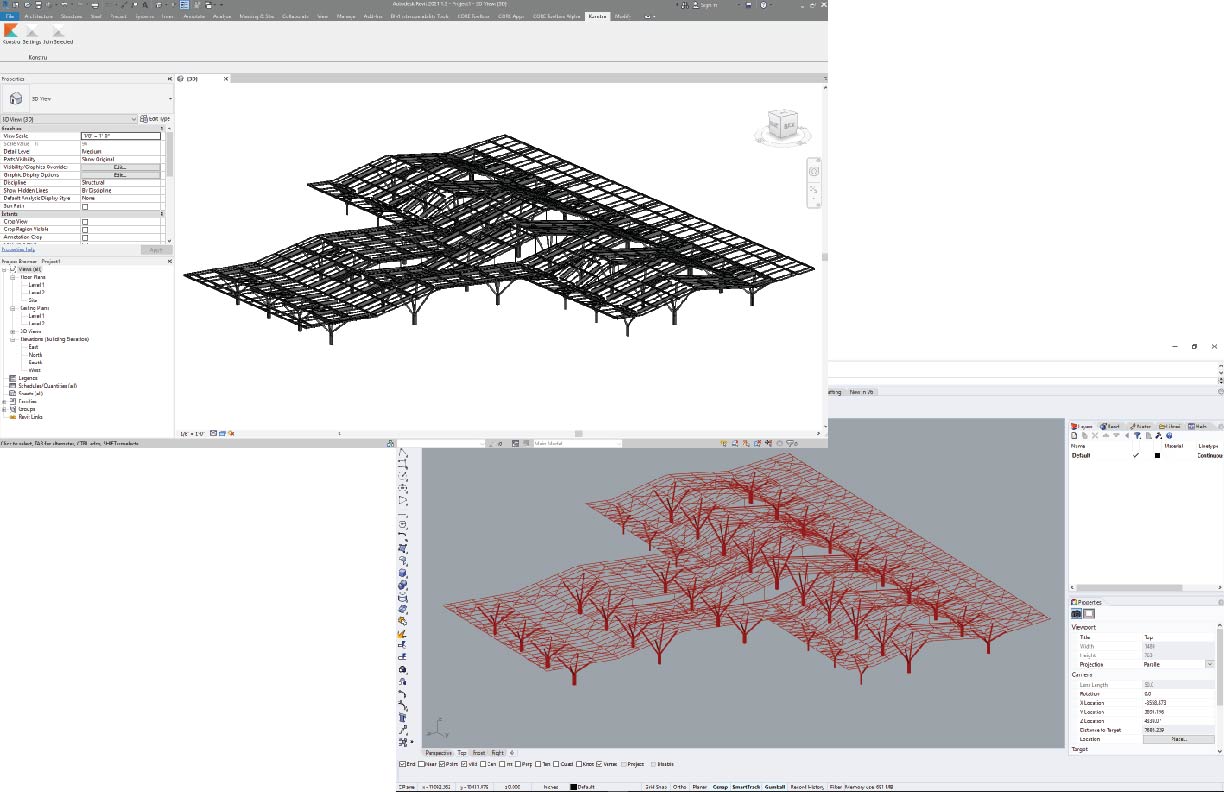
With most interoperability solutions, it is difficult to control the exact data that is exchanged between models. Konstru makes it easy to connect and exchange data from a variety of software programs and gives you full control over which elements and properties were successfully imported. View, edit, clean, synchronize and share model data between BIM tools and analysis software such as Revit, Excel, ETABS, Grasshopper, SAP2000, Tekla, RAM, and Dynamo.
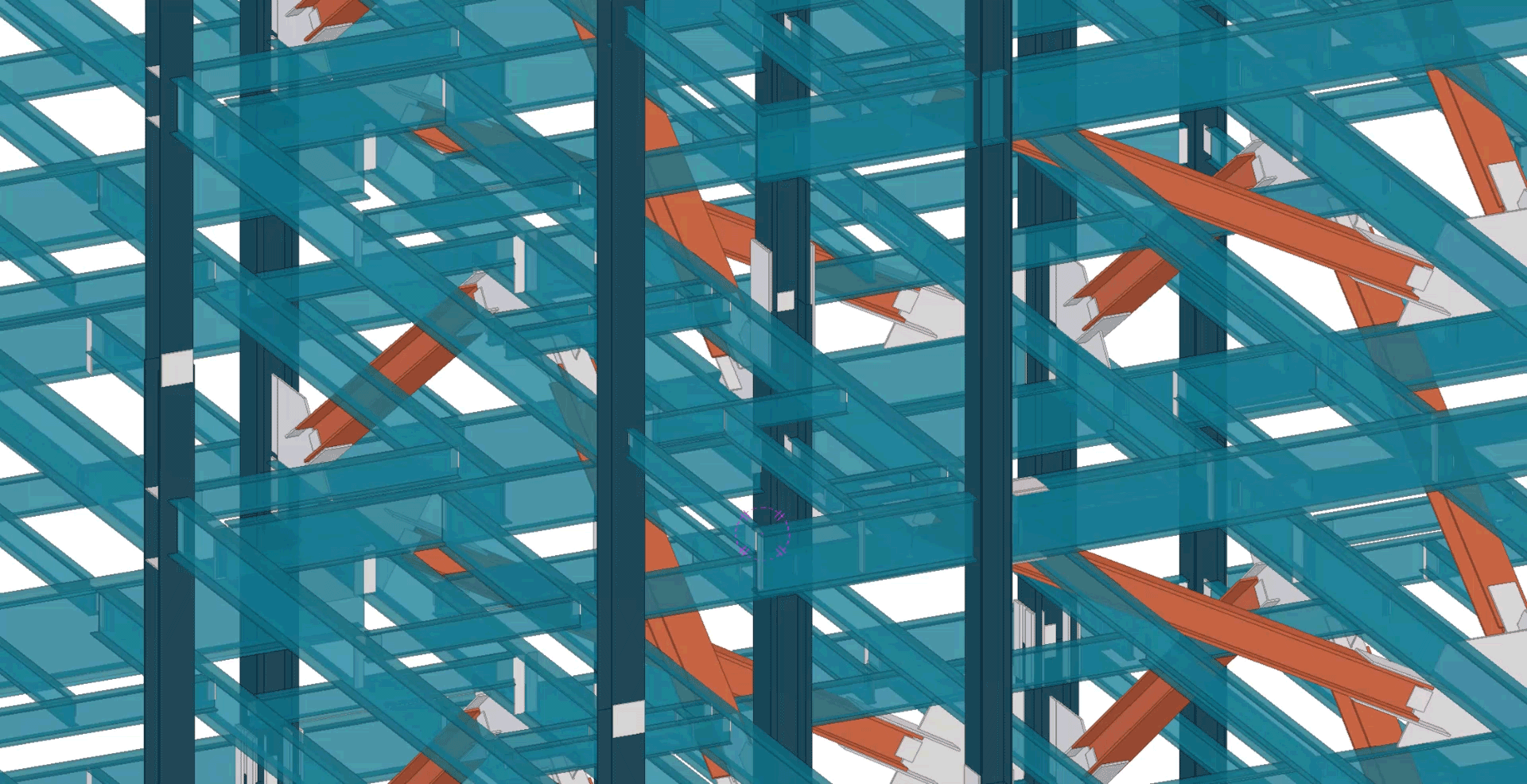
Konstru is a powerful tool to advance your own workflows, but it really shines when you start collaborating with your team. Konstru supports a number of collaboration workflows allowing you to share models and control permission settings. Share your BIM models with colleagues, clients, and contractors. Additionally, our permission settings let you control who can access what parts of the model and more.
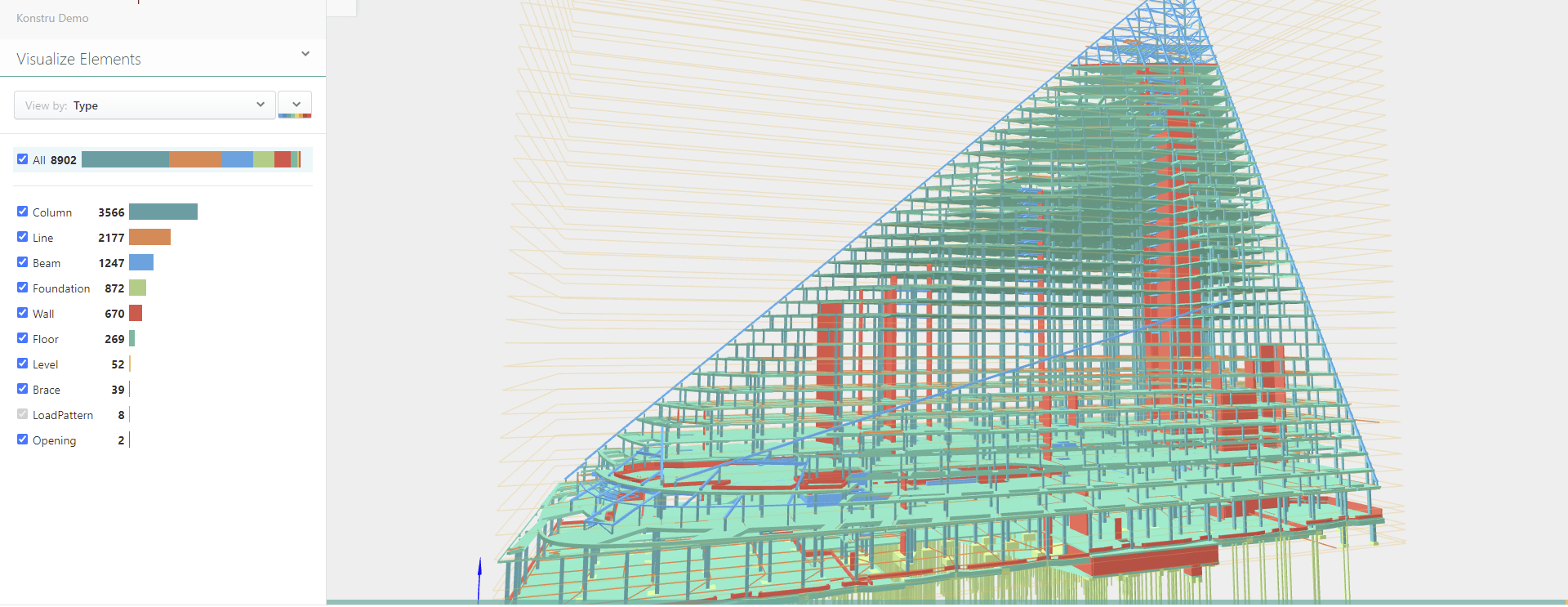
Konstru allows you to compare two models and highlights the differences geometrically or by ID. Simply upload your models and let Konstru do the rest. You can also choose to filter your comparisons by properties or define your own comparison rules. Konstru lets you compare two models, and it will highlight the differences. You can transfer information between the models using our merge feature.
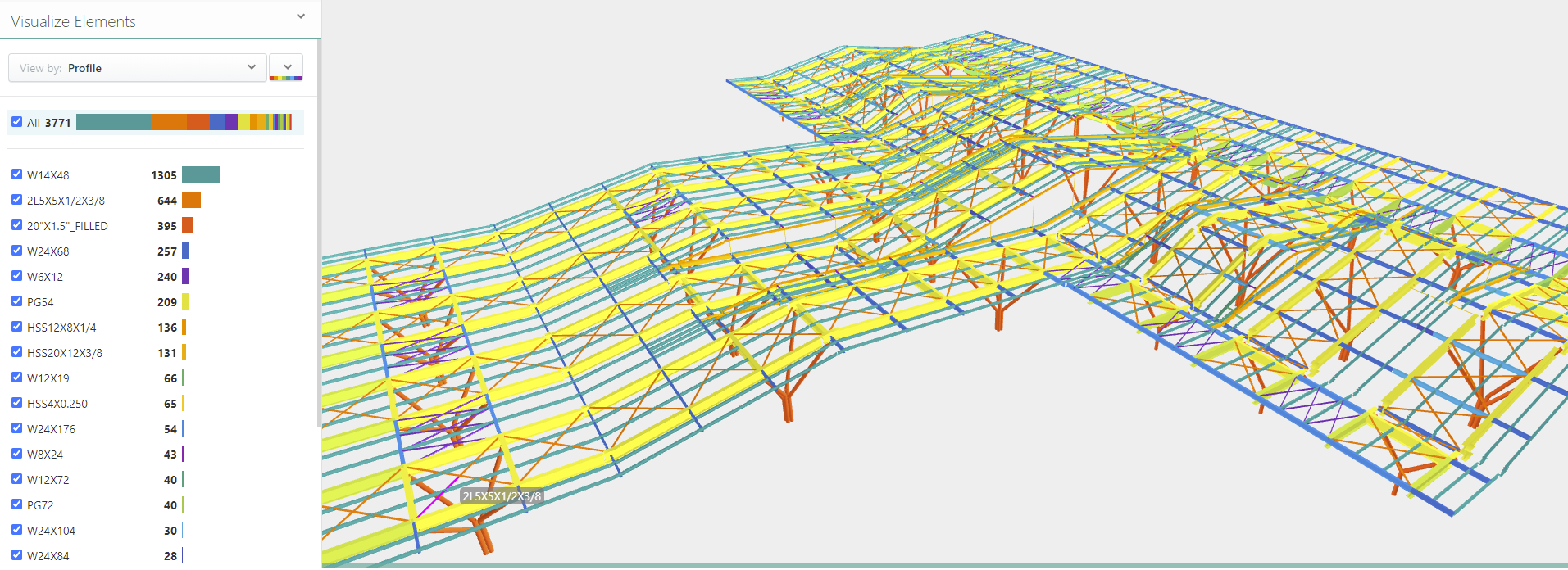
The real power of 3D models created in BIM and analysis modeling platforms lie in the underlying data they contain. Our visualization engine allows you to get a quick, high level view into the data contained in your model. With Konstru, you can visualize your BIM data in a number of ways:
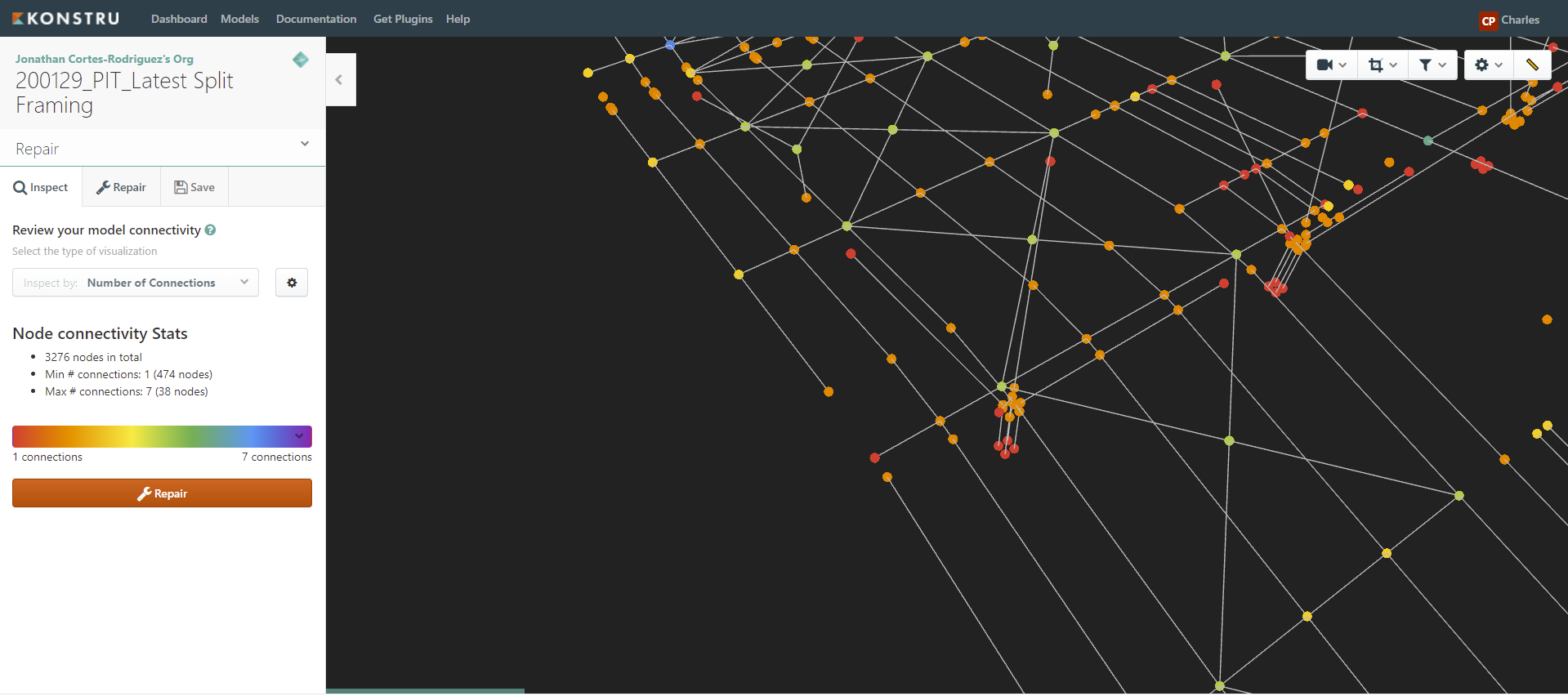
Ever had a Revit model you wanted to analyze, but members were not connected well enough? Remember spending hours fixing this manually by snapping members to the closest grid to grid intersections? Konstru is now able to repair connections between beams, braces, and columns automatically.
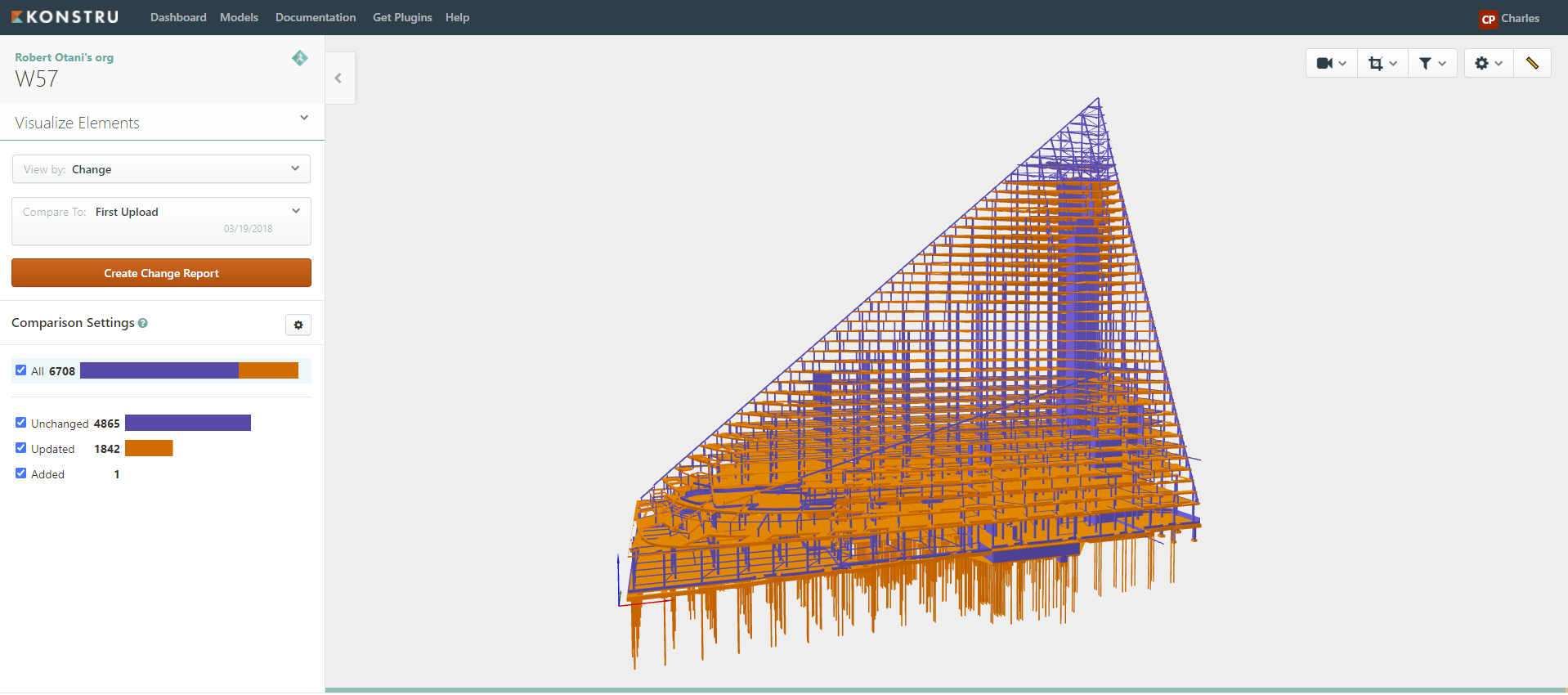
Konstru keeps track of every design change and gives you the ability to revert the model to a specific point in history. Konstru’s lightweight storage and backup solution helps engineers, architects, and BIM managers keep track of multiple model versions without the need for multiple file versions.
Get Started with a 14-Day Free Trial.