Stop Creating The Same Models And Start Using Konstru.
Get StartedGet Started with a 14-Day Free Trial.
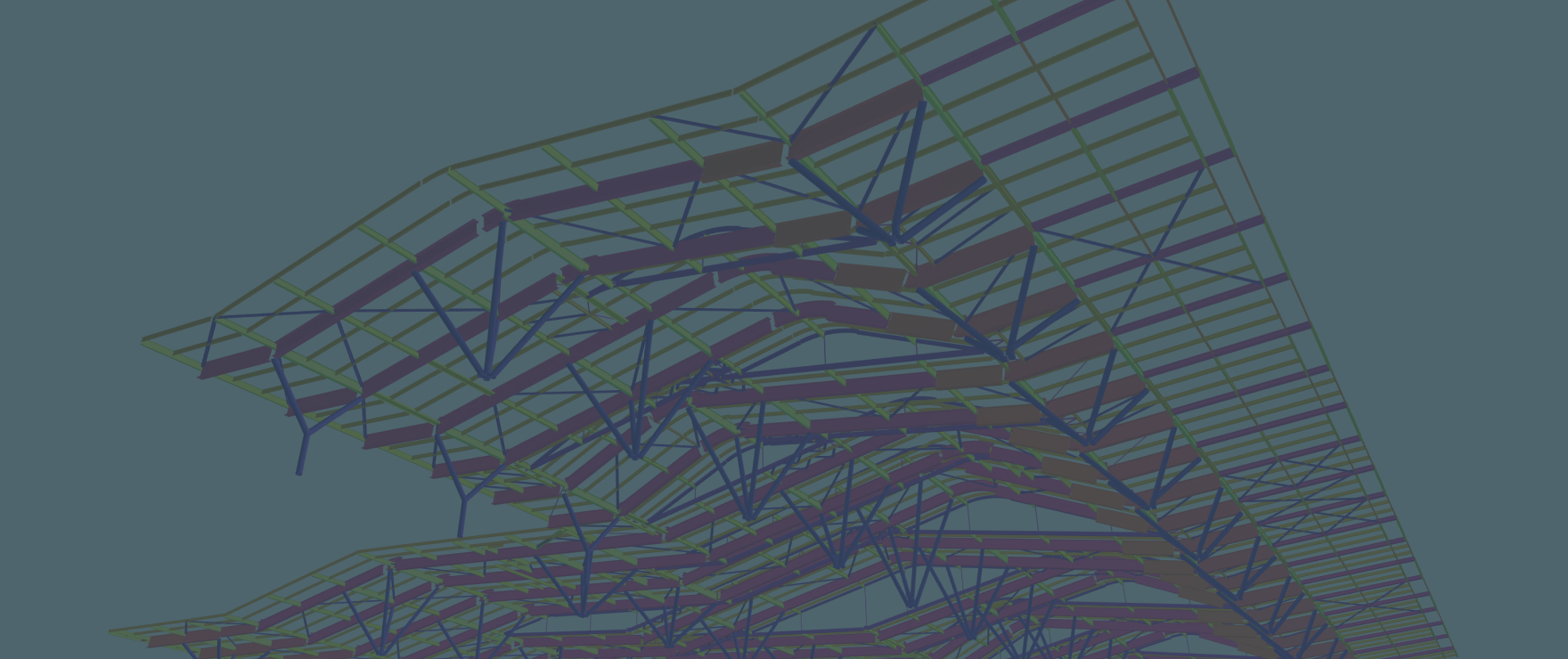
Faster updates, easier collaboration and reliable change management for BIM
Get StartedKonstru is a collaborative data management platform created for translating building models between different software applications to maintain model data and integrity.
Get StartedKonstru solves the lack of interoperability between popular software programs by connecting a variety of modeling platforms Architects and Structural Engineers use to iterate the building design process.
Konstru provides a growing number of features and workflows to help you save time and accelerate productivity.
View, edit, clean, synchronize and share model data between BIM tools and analysis software such as Revit, Excel, ETABS, Grasshopper, SAP2000, Tekla, RAM, and Dynamo.
Share your BIM models with colleagues, clients, and contractors. Additionally, our permission settings let you control who can access what parts of the model and more.
One of the advantages of BIM is the ability to view any model in 3D. Konstru lets you view, query, and filter your BIM model online with our powerful 3D model viewer.
The merge features lets you compare two models, and it will highlight the differences. You can transfer information between models using our merge feature.
Turn an unconnected model into a connected model. Konstru can clean up unconnected BIM models and repair them for structural analysis use.
Tracking model changes just got easier. Konstru keeps track of your model history allowing you to create reports on updates, changes, user activity and more.
Get Started with a 14-Day Free Trial.