We have been spending a lot of time reaching out to have conversations with Konstru users about how they are using Konstru. More specifically, we’re curious about what specific functionalities our users find particularly useful. Below are three specific use case examples in which our users changed the old way they were doing things as part of their workflow processes.
Konstru Use Case 1: Model Updates
This use case comes from an engineering firm in the SE United States who specifically uses Revit. Among this group of 15 structural and civil engineers, when saving different versions or updates to a model, their standard practice is to save the update with a title of the change on the shared network drive. So, a typical update might be something like “v4 New concrete slab 05172017.”
After we introduced the group to Konstru, that methodology changed. Konstru stores every update to every model as a new version. Konstru users can name those versions very specifically, e.g., “v4 New concrete slab 05172017”. While that sounds similar, if not exactly like the previous version, there are two very important differences:
- Every version is stored securely in the cloud on Konstru, instead of on the user’s desktop.
- Any member collaborator on that team can access any previous version, and even revert the model back to that version at any time.
Konstru Use Case 2: Model Sharing
The following use case comes from a very large engineering firm with a global presence. One of the most common tasks in the construction modeling workflow is providing a copy of the most up to date model to the Project Manager. Standard practice at this firm was to create a PDF or paper copy of the model and give it to the Project Manager. In other words, the engineers build a 3D model, but the Project Manager reviews and signs off on a 2D model.
After they got to know Konstru, this process changed as well. The team made the Project Manager a Viewer Collaborator of the model. Now the Project Manager can view the model anytime, not just at specific milestones, and sign off on a 3D model rather than a 2D model.
Konstru Use Case 3: Model Comparison
This final use case (for today) is from a construction contracting firm who focuses primarily on MEP implementations. Their daily routine was to update the model in Revit on a daily basis. While that process was pretty efficient, users experienced major headaches because it is not possible to see what data had been changed from yesterday’s model to today’s model.
One run through of Konstru and all that changed. Konstru gives users the power to see every element that changed from one model update to the next update. Users can compare any two model updates to see exactly what elements have been added, changed, or deleted.
Do any of these use cases apply to your firm? Or do you have another use case you’d like to share?




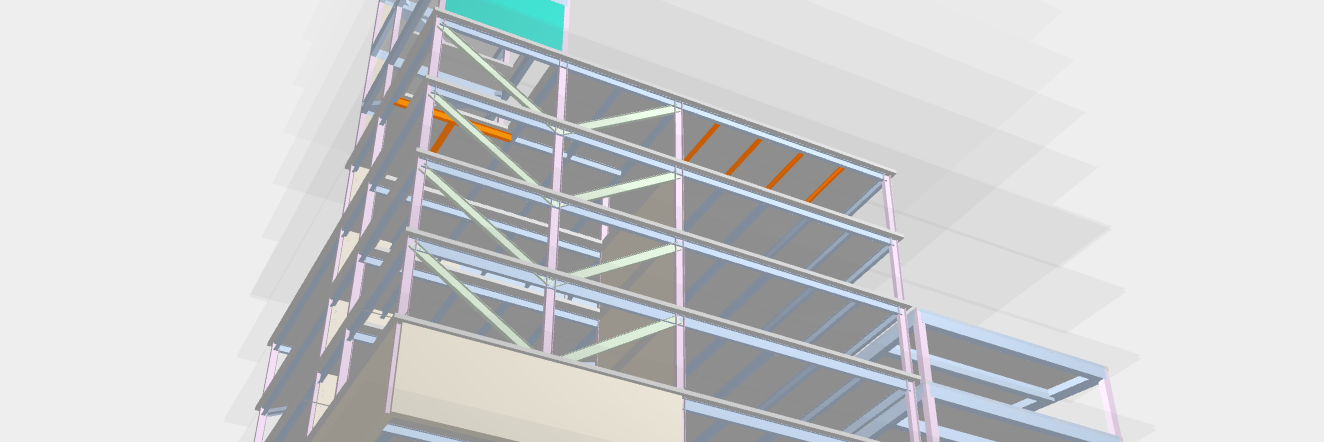



Thornton Tomasetti
KONSTRU’s user - friendly data environment makes 3D BIM collaboration a breeze. Our web-based platform translates data between building design and analysis applications so models can be synchronized without needing to be reworked. Designers no longer have to waste valuable hours reentering models into their preferred software, so KONSTRU can save time and money – and eliminate the risk of entry errors.