We are pleased to announce our biggest feature release yet! Now, Konstru let’s you automatically clean up an unconnected BIM model in order to use it for structural analysis. Think Microsoft Word Auto-Correct for structural BIM models!
Ever had a Revit model you wanted to analyze, but the members were not fully connected? At this point, engineers often opt to rebuild the entire model in their analysis platofrm of choice, or spend hours fixing the model manually by snapping members to closest grid to grid intersections. Konstru is now able to repair connections between beams, braces and columns – automatically.
The repair process consists of 3 steps:
- Connectivity Analysis
- Repair Preview
- Saving a new version of the model:
Connectivity Analysis
Konstru Connectivity Analysis is the first step to get a well connected model. When activating the Repair tab Konstru automatically checks your model and highlights member nodes by connections. Through view filters and different visualization options, you can easily spot failing connections.
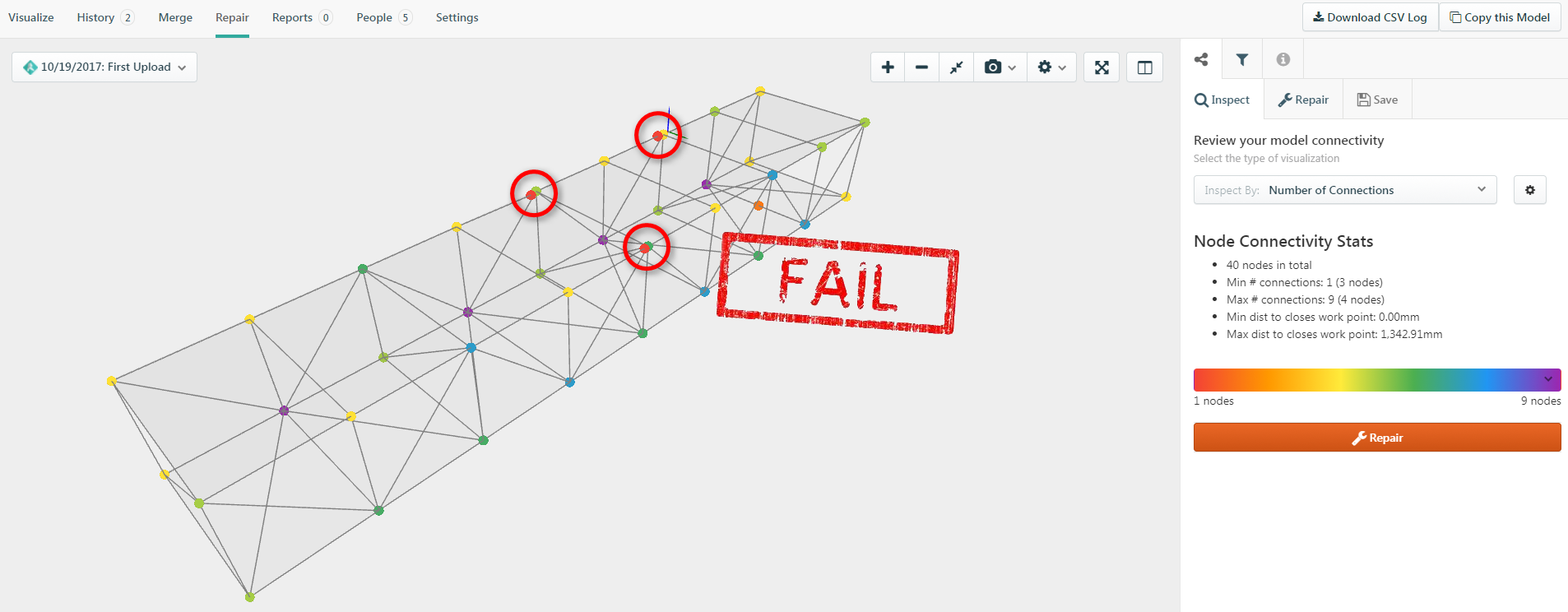
Connectivity Repair
Konstru Connectivity Repair comes with three different repair modes: Snap to Closest Work Point, Project frame elements to Closest Level and Trim/Extend lines to Closest Line. By applying some, or all of these modes, you can easily repair failing connections and get well connected analysis ready models in no time.
When selecting the different modes, and setting tolerances, you get an instant preview of the elements that are affected.
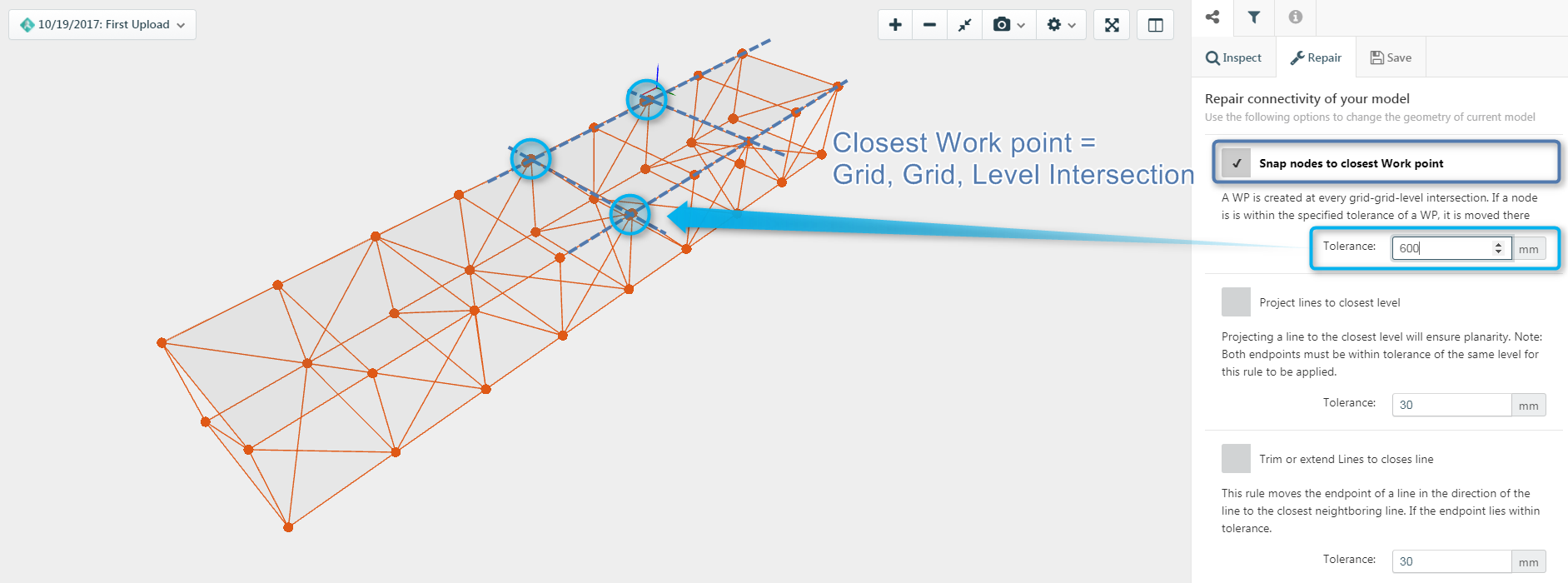
After clicking Preview, Konstru will display the repaired model state. All changed elements are highlighted in red. Once you are happy with your results you can save the repaired state as a new model version.
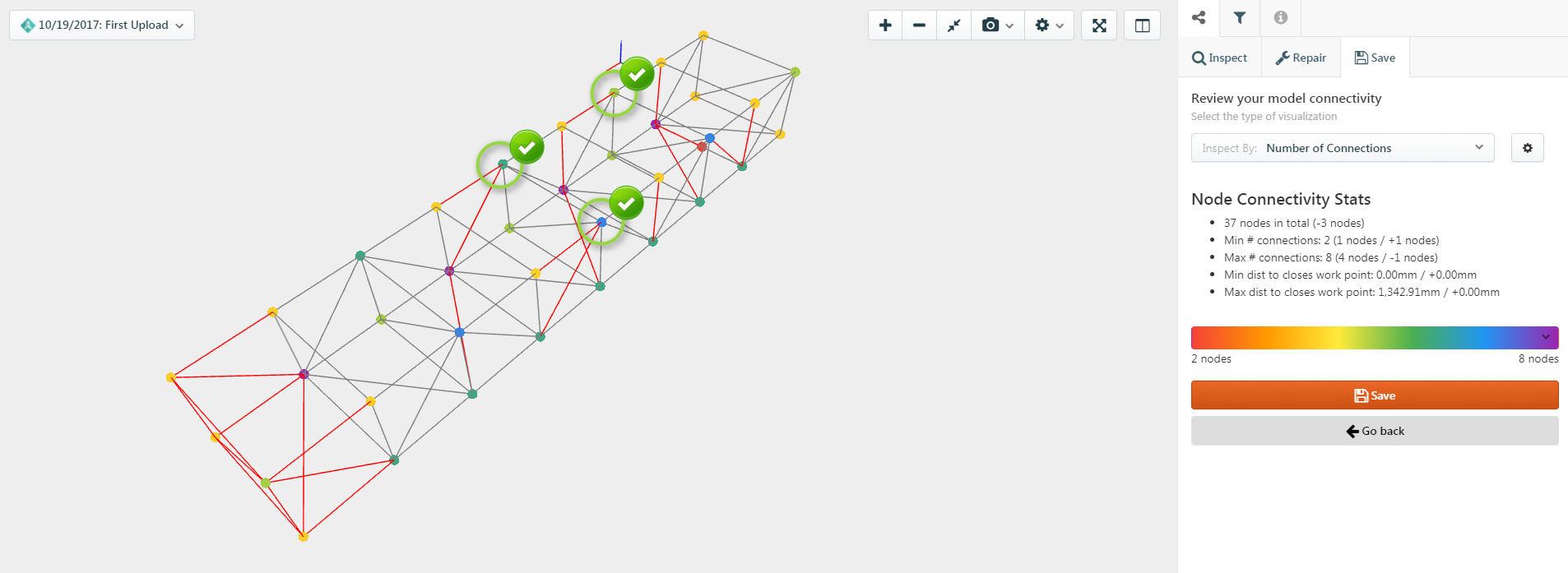
Saving a New Version
Once you are happy with the results of the repair, a new version is created. This means that you can use Konstru’s comparison feature to quickly identify changes. The previous version of the model is stored, and remains accessible, in Konstru’s Version History.




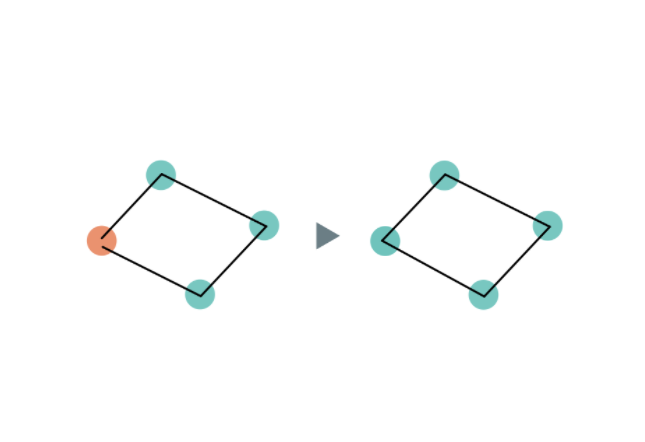
Thornton Tomasetti
KONSTRU’s user - friendly data environment makes 3D BIM collaboration a breeze. Our web-based platform translates data between building design and analysis applications so models can be synchronized without needing to be reworked. Designers no longer have to waste valuable hours reentering models into their preferred software, so KONSTRU can save time and money – and eliminate the risk of entry errors.