In one of our biggest updates ever, today we’re rolling out fourteen new features and big changes and 10 bug fixes and improvements. All of these changes came as a result of our awesome users’ feedback. The biggest thing you’ll notice is just an overall change to the entire web interface. More space for your 3D models, easier navigation, and better experience with our range of desktop plugins.
Best of all, anyone can try out Konstru for free.
New Konstru Features
- We’ve removed “Projects” as a navigational element. All models are now directly available in a single list, so you don’t have to first choose “Project” from a list and then “Model” from another list. You can still have as many models as you like.
- We are introducing “Organizations” to make controlling access to your models easier. Any team you create or join is an organization, whether you all work for the same company or not. You control who you invite to your organization and what access level they have: Admin, Modeler, or Viewer.

- Special note: Adding viewers is always free.
- Enhanced the Model Viewer by adding a history timeline, so you can now see when changes were made at a glance
- We generally improved the Filter Settings
 All Desktop Plugins have an entirely new user experience including:
All Desktop Plugins have an entirely new user experience including:
- Select Filters in Desktop Plugin
- Improved Staging Dialog
- Feedback about supported element types
- We created a new bundled installer for all Plugins, which searches for installed applications and installs only plugins for the software you have
- We’ve built a new Desktop Client for Dynamo, which is now available via the Dynamo Package Manager
- We’ve added a Material Mapper for all Plugins: Konstru now lets you map Materials
- We’ve added a Profile Mapper for all Plugins: Konstru now lets you map Section Profiles
- We’ve finished the RAM Plugin, and made lots of improvements, so this one is no longer alpha
- Added Analytical Geometry export for Revit Beams, Braces, and Columns
- We improved Grasshopper Plugin workflows improved and added icons
- We added Adaptive Components between Grasshopper and Revit
- Finally, we added Wireframe Mode
Updates, Fixes & Improvements
- Improved the Levels import in ETABS

- Fixed Proxy server search
- The model viewer now lets you analyze models on the same page (Change, Type, Material, Profile, Geometry, Rotation)
- Improved the Revit Default Family Mapping
- Fixed UI Popups to remain topmost
- Added new 3D Model viewer orientation buttons: Front, Back, Left, Right, Top, Bottom
- Improved RAM Level mapping
- We improved Grasshopper elements to return more detailed information
- We added custom user avatars because we really want to see your faces, or whatever avatar you choose.
- We’ve added a guided tour now to introduce first time users to all the features
Thank you Konstru Users!
Here’s a sincere shout out to all our wonderful Konstru users. We really appreciate the time and effort you offered up to help make Konstru better. We also appreciate your patience as we worked out bugs and user experience issues with your help. Still have questions? We’d love to hear from you. Drop us a quick note to support@konstru.com and we’ll be in touch.




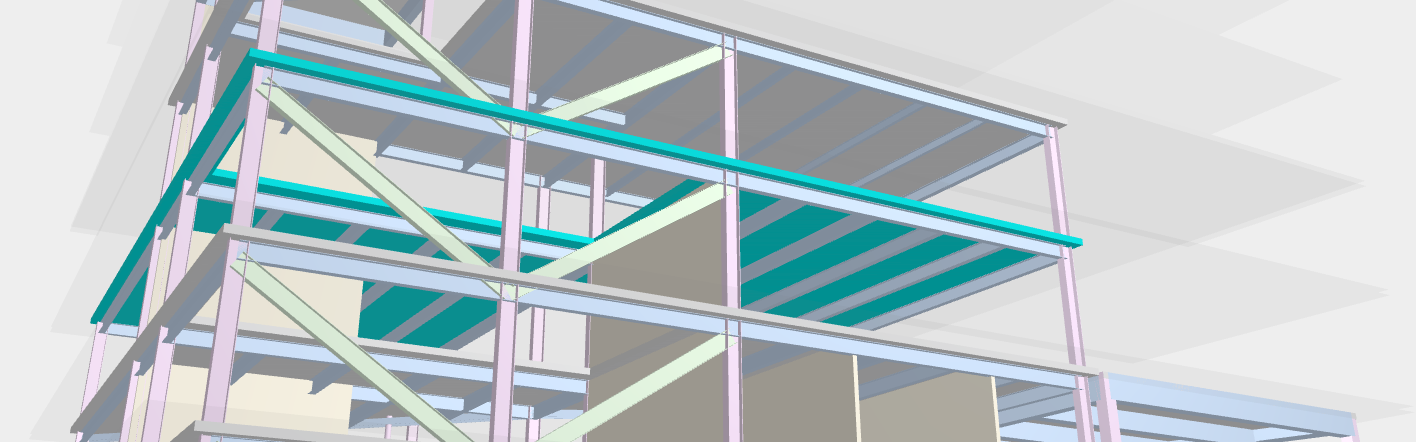


Thornton Tomasetti
KONSTRU’s user - friendly data environment makes 3D BIM collaboration a breeze. Our web-based platform translates data between building design and analysis applications so models can be synchronized without needing to be reworked. Designers no longer have to waste valuable hours reentering models into their preferred software, so KONSTRU can save time and money – and eliminate the risk of entry errors.