Today, we introduce Konstru, a web-based version control and interoperability software for 3D BIM models for structural engineers. Click here to join the limited user program. We created Konstru because, as engineers, we didn’t want to keep building models in different software packages over and over again and continue to get lost in different file versions. Below is a short (2:19)video introduction to Konstru.
Why we created Konstru
Konstru is made by structural engineers for structural engineers. If you are a structural engineer using Revit, Tekla, ETABS, Grasshopper, Excel, SAP2000, ETABS, RAM or other modeling software, you’ve probably encountered the painful issue of collaborating with other team members inside and outside of your firm. The pain in maintaining accurate model versions, controlling user access, comparing different versions of models, and analyzing different models when everyone on a team uses a different software package is what led us to create Konstru.
What Engineers can do with Konstru
Here are just a few of the tasks that structural engineers can do with Konstru.
- Manage user permissions for every project: Admin, Write, or Read-Only permissions for every collaborator you invite
- Review model version history; see who changed the model, what they changed, and when they changed it
- Review all version history and revert all changes to any previous version
- Upload BIM models from and download models into Revit, SAP2000, RAM, Excel, ETABS, Tekla and Grasshopper
- Review differences between versions and revert unwanted changes
- Use the Konstru Excel client to edit your model in Excel
- Visualize model content by attributes or changed values
- Merge changes of versions or models, so if you’re developing designed studies, you can copy changes across models
We’ve created plugins for common engineering tools, and we will continue to create plugins that you need. So, right out of the box, Konstru supports a large amount of elements like beams, columns, floors, walls, and analytical elements like loads, restraints, and load combinations from the software you currently use.
What Konstru Does For Engineers
Every time you upload or download a model, Konstru shows you what is going to happen to your model in the staging dialog. So you never miss a change, and you decide to apply the changes you really want. Every time you upload to Konstru, our web app shows the change as a new version. Additionally, you can compare two models to see the differences in geometry, elements, or attributes.
Konstru Beta Is Now Open
Our free limited beta period is now open. You can sign up here to get immediate access to the software. We really want your feedback on our functionality, features, interface, integrations (Revit, Tekla, etc.), and what you think is the very best thing that Konstru does. Just send us an email at support@konstru.com.
Learn Konstru via Video
Want more? We’re building a video library just for you. As we work through the beta program, add features and functionalities, we will add more and more short, simple, useful videos.




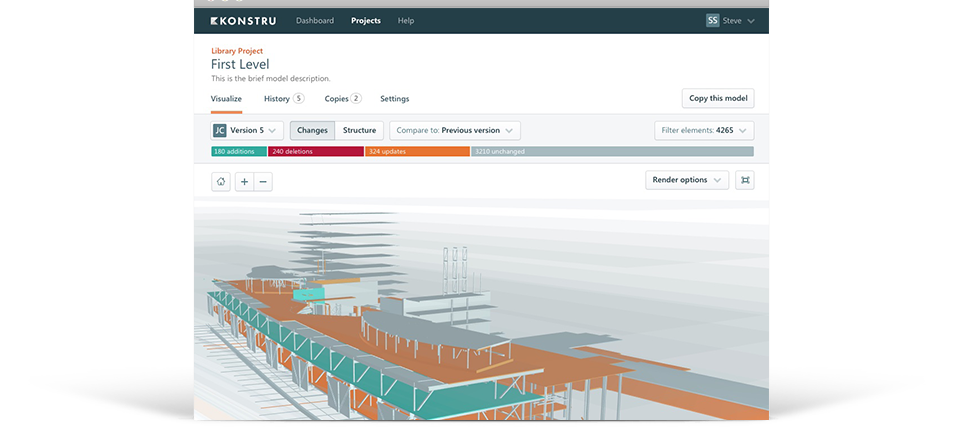
Thornton Tomasetti
KONSTRU’s user - friendly data environment makes 3D BIM collaboration a breeze. Our web-based platform translates data between building design and analysis applications so models can be synchronized without needing to be reworked. Designers no longer have to waste valuable hours reentering models into their preferred software, so KONSTRU can save time and money – and eliminate the risk of entry errors.