Using Advanced Filters in Konstru
Many users have been asking, how do you sync only specific properties from one model into another? Konstru solves this problem with Filters.
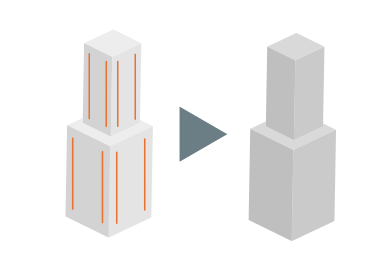 In our next 30 minute webinar, we will focus on advanced interoperability techniques with Konstru. Unlike other common interoperability formats, Konstru allows you to specify what kind of information such as element types, properties and custom attributes, will be updated when using two or more modeling and analysis programs.
In our next 30 minute webinar, we will focus on advanced interoperability techniques with Konstru. Unlike other common interoperability formats, Konstru allows you to specify what kind of information such as element types, properties and custom attributes, will be updated when using two or more modeling and analysis programs.
During this webinar, you learn advanced techniques such as how to update a Revit model with material properties and analysis results from SAP or Etabs without overriding the element geometry and z-justification values for these elements.
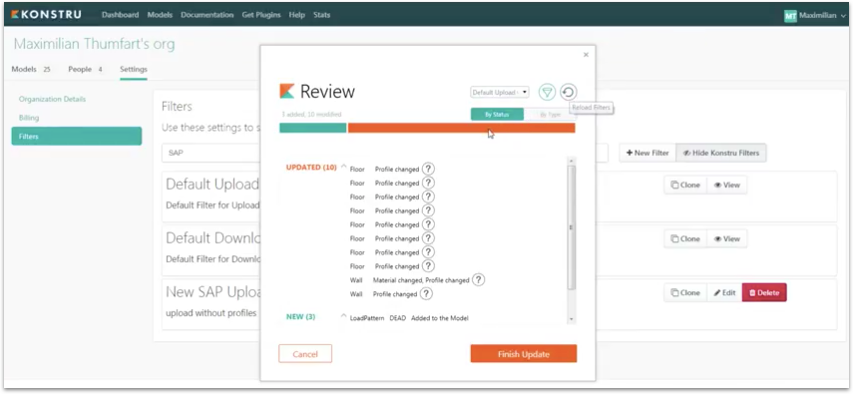
Use the link below to register for the webinar. All registered attendees will receive a link to the webinar recording following the event.
Webinar Details:
Title: Using Advanced Features in Konstru
When: Friday, Feb 23 at 12pm EST
[btx_button size=”medium” link=”https://register.gotowebinar.com/register/6632780094182485251″ icon=””]Register Now[/btx_button]
Webinar Presenters:
 Jonatan Schumacher
Jonatan Schumacher
Co-Founder, Konstru
 Max Thumfart
Max Thumfart
Co-Founder & Lead Software Engineer, Konstru
Sign up for a 14-Day Free Trial!
If you haven’t already, start saving time on your BIM models and sign up for a Free 14-Day Free Trial of Konstru.
[btx_button size=”medium” link=”https://app.konstru.com/signup” icon=””]Sign up[/btx_button]





Thornton Tomasetti
KONSTRU’s user - friendly data environment makes 3D BIM collaboration a breeze. Our web-based platform translates data between building design and analysis applications so models can be synchronized without needing to be reworked. Designers no longer have to waste valuable hours reentering models into their preferred software, so KONSTRU can save time and money – and eliminate the risk of entry errors.