One of the functionalities that Konstru brings to structural engineers, architects, and contractors is what we call BIM model version control. However, as we offered up a previous post, the phrase “BIM model version control” has many different meanings to different parties. This phrase could mean:
- Controlling the data in your BIM model from different versions of Tekla or Revit, etc.
- Updating or adding a change, addition, or removal of one or more elements or geometry to a BIM model.
- The ability to open BIM model data regardless of how old it is or what version of a modeling or analysis software it came from.
What do you call the process of changing a BIM model to add, delete, or change elements or geometry?
Version Control? Revision Tracking?
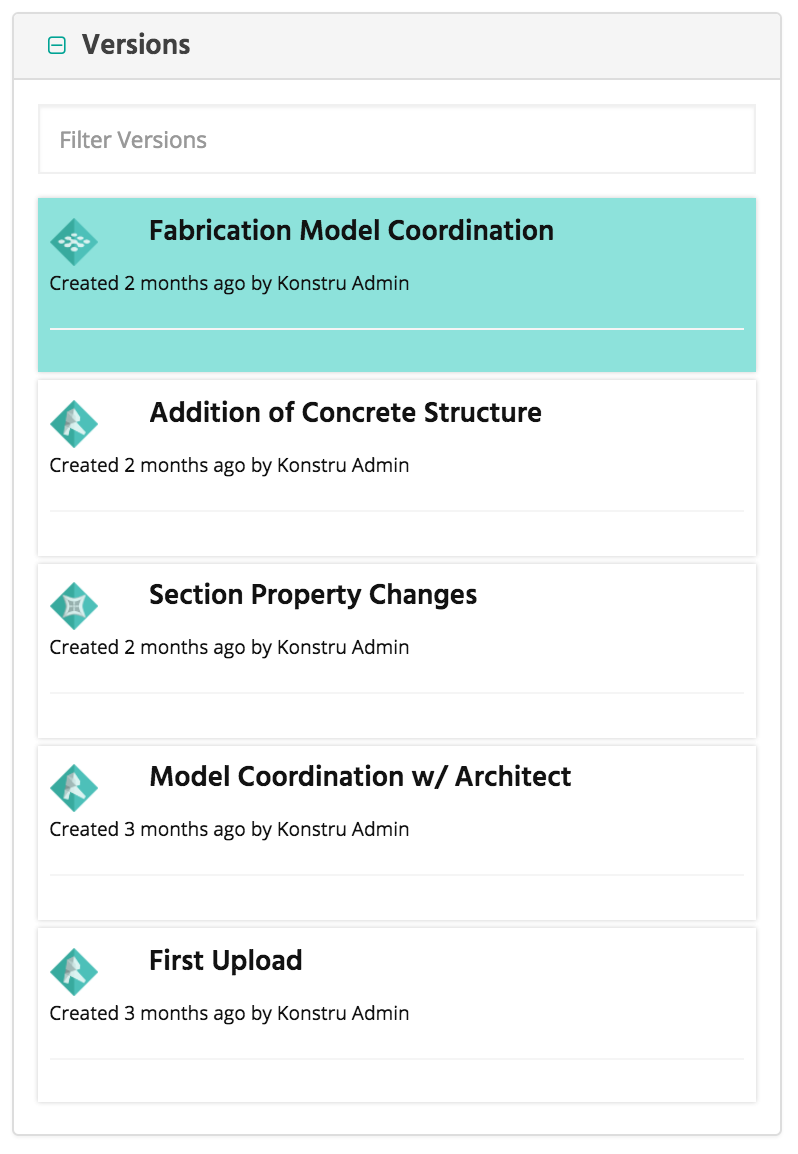 The founders who created the code base for Konstru use the term “version control” to define the engineering team’s process of maintaining different iterations of a structural model, and specifically a BIM model. Many times, engineers save files on their desktop or company server. If they want to make sure to capture changes, or history, they would create a copy of the file using ‘Save As..’. Tools such as Revit Server also help backup the history of a file without the need to save files with different file names.
The founders who created the code base for Konstru use the term “version control” to define the engineering team’s process of maintaining different iterations of a structural model, and specifically a BIM model. Many times, engineers save files on their desktop or company server. If they want to make sure to capture changes, or history, they would create a copy of the file using ‘Save As..’. Tools such as Revit Server also help backup the history of a file without the need to save files with different file names.
What Konstru brings to the table is the ability to save every revision, or version, of a model, for any of the platforms that Konstru supports. So, you can backup the history of your central BIM model, regardless of where it was created (e.g., in SAP, ETABS, Revit, or any of the other platforms Konstru supports). Here are three useful benefits of using Konstru or BIM model version control:
- When you update a BIM model in Konstru, that revision of the model is available on konstru.com for any of your collaborative team to view, edit, or update, assuming you’ve given them the proper permissions.
- Anytime anyone updates a BIM model in Konstru, the default report quickly displays exactly which elements of the model were changed, added or deleted, in full color for easy viewing.
- Users can compare any BIM model in Konstru to any previous or subsequent model or a totally different model, and again see in bright colors what elements were changed, added, or deleted.
Konstru allows everyone on the collaboration team to very quickly understand exactly what changed, who changed it, in which platform, and why.
Software Versions Not BIM Model Versions
Unfortunately, as mentioned previously, “version control” doesn’t always mean what we think “version control” should mean. For example, as we’ve traveled to various structural engineering firms to conduct free Lunch & Learns (request yours here), we’ve learned that “version control”, to them, means how they control the data in any given model when one engineer is using Tekla 2016 and another is using Tekla 2015 and yet another is using Tekla 2017.
That is fitting for how a BIM modeling team would control data from different versions of modeling software. So, “version control” doesn’t really cover what it is that Konstru does. But Konstru does answer the question, “what happens to the data when our team uses different versions of Tekla or Revit or ETABS or SAP?” Konstru supports the latest two versions of Revit or Tekla, for example, and Konstru is essentially a database. Therefore, it’s the same data whether you import it from Revit 2016 or revit 2017.
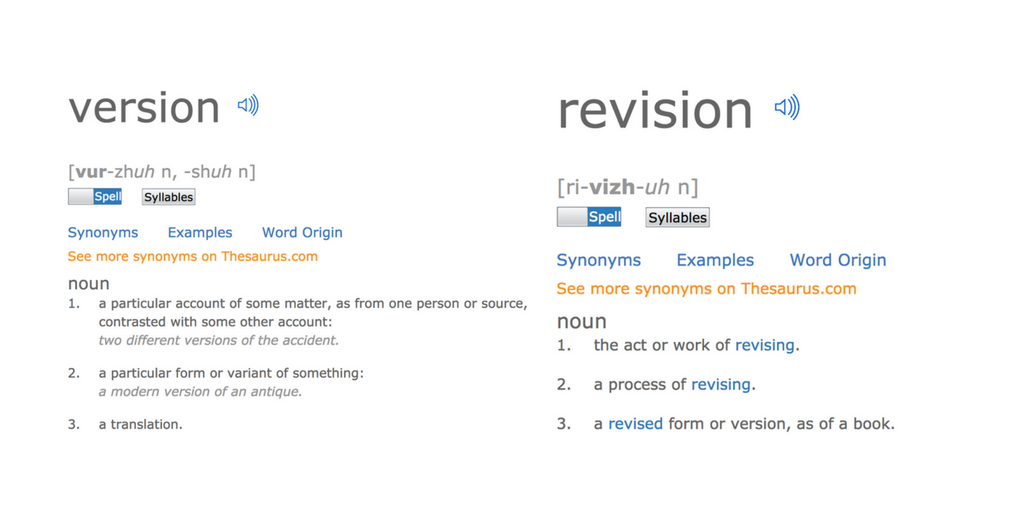
Version or Revision?
That means users can use Konstru as a backup, regardless of which modeling or analysis software you originally used. Users can open older files with Konstru in the future because we built Konstru around the data, not the files. So, whatever changes you and your team make to each version, Konstru tracks and saves those changes and updates.
What do you call the process of iterating a BIM model? Whatever your name for it, Konstru stores it, shares it, updates it and compares it.




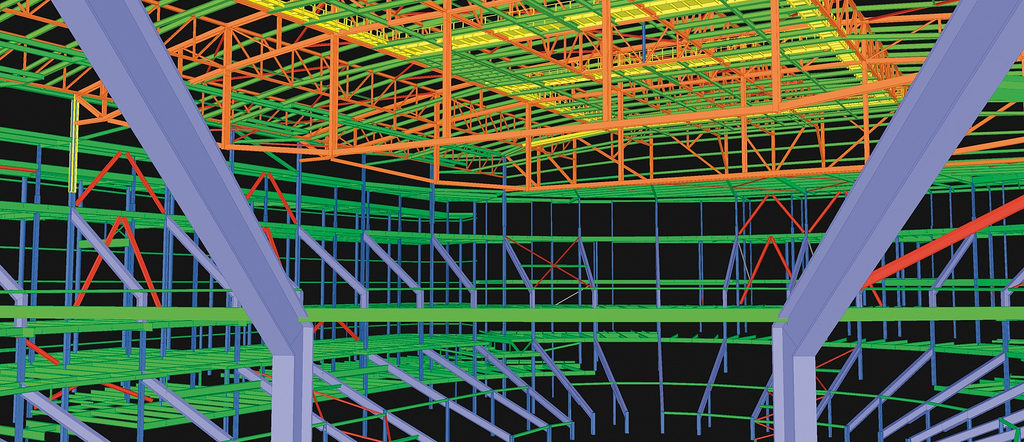
Thornton Tomasetti
KONSTRU’s user - friendly data environment makes 3D BIM collaboration a breeze. Our web-based platform translates data between building design and analysis applications so models can be synchronized without needing to be reworked. Designers no longer have to waste valuable hours reentering models into their preferred software, so KONSTRU can save time and money – and eliminate the risk of entry errors.