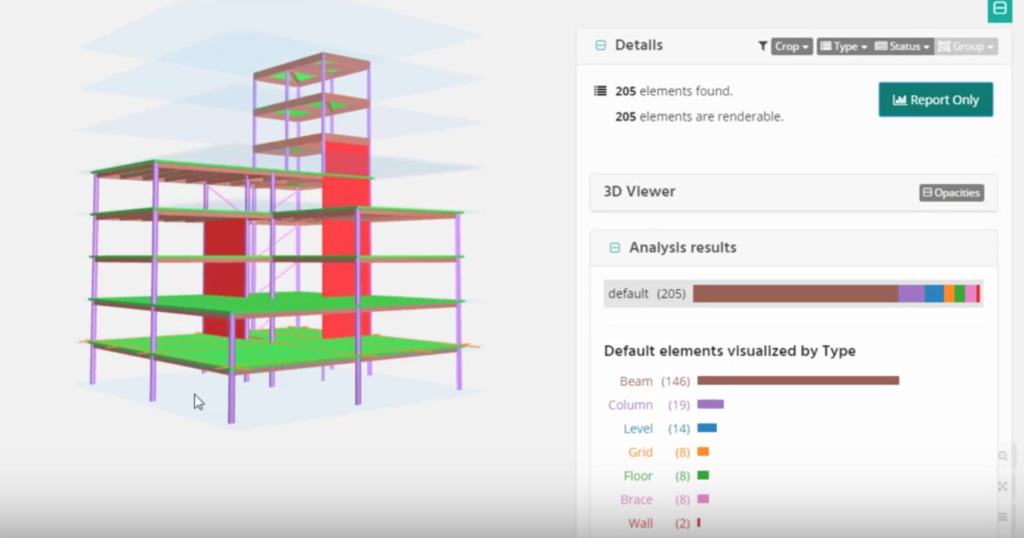
One of the advantages of BIM is the ability to view any model in 3D. However, the real power of BIM lies in accessing the underlying information.
Introducing the Konstru Visualization Engine
Konstru allows you to view the entire version history of your BIM model. You can see all changes to your model, including the elements added to, or deleted from, a previous version.
You can also color-code and filter your model data by element types and element properties. When you choose to view your data by type, for example, you can then choose a standard color pattern in which to view your report. The report displays how many of each element type (e.g., beam, column, level, grid, floor) are implemented in the new model, again, organized by color.
Then, in the 3D view, you will see these colors applied to the elements within your 3D model.
View Materials by Property
To get a deeper insight into the materials that are present in your model, you can color code all elements by their material property. Similarly, the visualization engine displays the 3D distribution of section profile types in order to understand which sections are used and where they are in the building. The visualization engine allows you to get a quick, high level view into the data contained in your model. You can also visualize your data by geometry type and rotation of elements.
The video below demonstrates how to use the visualization engine and how your model might look using Konstru. We have just opened our free beta testing program. Click here to join our free beta program.




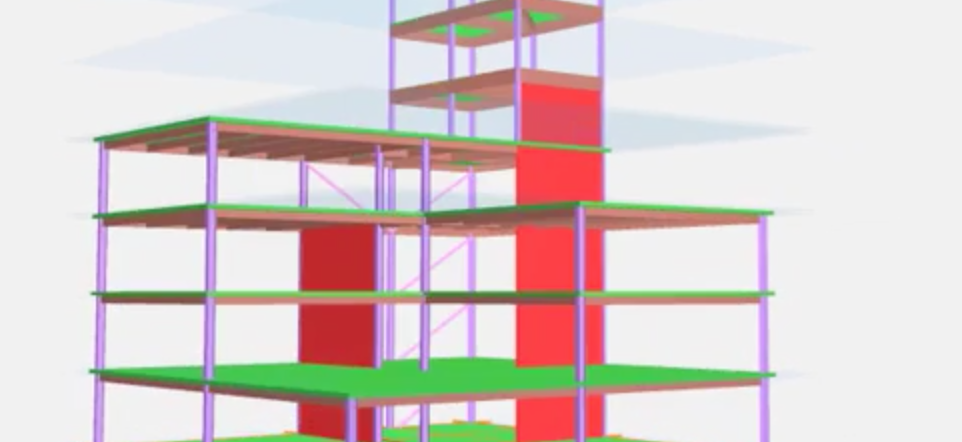
Thornton Tomasetti
KONSTRU’s user - friendly data environment makes 3D BIM collaboration a breeze. Our web-based platform translates data between building design and analysis applications so models can be synchronized without needing to be reworked. Designers no longer have to waste valuable hours reentering models into their preferred software, so KONSTRU can save time and money – and eliminate the risk of entry errors.